Vida Digital en el Trabajo / Digital Life @ Work
English below (just look for this color text),
Buenas,
Pensando sobre qué escribir, he recordado que estos días he hecho swich otra vez a mi viejo NOKIA, dejando de lado mi QTEK S200, ese preludio de lo que después sería el iPhone y el nuevo dispositivo desarrollado por HTC (y que alguno que otro ya tiene la última versión: el HTC Touch... No quiero mirar nadie Sr. Hopk... Oupssss :-)).
Al tema: si tienes Microsoft Outlook instalado en el trabajo, este post te interesa: es una pequeña lección de las cosas que deberías de hacer un día para que tengas todo controlado y nunca te vuelva a pasar aquello de "Te juro que no sabía que había reunión hoy" o "No puedo llamar a García porque no tengo su teléfono"...
Mi entorno digital en el trabajo es sencillo pero quizás un poco caro: ordenador + outlook + Teléfono PDA (la QTEK como te dije arriba). Procuro siempre sincronizar todo en la misma para tener mi agenda siempre disponible y a la vista (no se me ha pasado una reunión en años)...
Además, siendo previsor, un día volqué todas mis tarjetas en Outlook (una tarde de trabajo), procurando desde ese momento tener todos mis contactos en Outlook (cerca de 800 con todos los datos: Nombre, Dirección, Teléfono, Móvil, emilio, MSN ID si es posible), categorizándolos además dependiendo de si es un contacto de negocios, personal y el origen (contacto internacional o español)... De esta forma puedo saber en segundos a quién quiero mandar un email (desde los contactos personales) hasta para preguntar un precio a un amigo que trabaja en un determinado entorno (el mundo de la informática por ejemplo).
La agenda es esencial: procuro apuntar ABSOLUTAMENTE TODO lo relevante en mi agenda... Las cosas personales llevan un sello de "privado" de tal forma que nadie en la empresa usando Exchange puede saber qué es (desde ir al cine con un amigo hasta visitar a mi familia por ejemplo)... La buena organización aquí es fundamental para que nada se te pase (y la PDA es ya algo opcional porque, ya digo, a mi me gusta estar muy bien organizado).
¿El correo? En el trabajo tengo una máxima: "Si no está en Outlook no existe"... En estos años he tenido varios sistemas de gestión de correo y el último (mi gran logro) fue un desarrollo que creé en Alemania: la "Mail Dispatching Machine" de que la que quizás hable algún día (si no lo he hecho ya: no lo recuerdo)... La "MDM" es un sistema de gestión de correo que creé capaz de gestionar hasta 600 correos en dos horas, dejando "Inbox cero" con todos los e-mails respondidos, gestionados y/o preparados para tomar una acción (o no: el 30% de los e-mails generalmente son inútiles)... En Alemania un directivo me hizo la ola cuando vio su simplicidad y su eficacia... ¡Mi tesooooooooooooooooorooooooo! :-)
Si sigues esta pequeña guía (que ya ves que no es nada del mundo) puedo decir que tu productividad y tu tiempo gestionando pequeñas tareas en el día a día se reducirá (tendrás todos tus contactos siempre al alcance, tu agenda te indicará todo aquello que te llega y en cuanto al correo... Bueno: aquí dejo que tu imaginación vuele :-)).
Salu2...
------------------ English Version ------------------
Hi,
Thinking about what to write today, I have remembered I have switched to my old NOKIA during this days, leaving apart my QTEK S200, that device which started to see the path iPhone and the new HTC device has opened right now (and which one of you have the last version: the HTC Touch... I don't want to put on the spot to anyone, right Mr. Hopk... Oupssssss :-)).
To the point: if you're using Microsoft Outlook at work, this post may interest you: is a small lesson regarding the things you should do to have everything under control and to avoid those famous situations beginning with "I swear I didn't know there was a meeting today" or "I can't call Smith 'cause I don't have this phone"...
My digital environment @ work is simple but, maybe, a little bit expensive: computer + outlook + PDA cellphone (my QTEK as I said above). I always keep synchronized everything on my PDA to have available my agenda wherever I go (I haven't missed a meeting in years for example)...
Furthermore, having a great sense of forecasting, I introduced all my business cards in Outlook (one afternoon in terms of time), keeping from that moment the rule of having all my contacts in Outlook (800 aprox with all data: Name, Adreess, Phone, Cellphone, email, MSN ID if available...), creating contact categories, depending on their origin (business or personal), or the origin (spanish or international contact)... This this kind of tags I can find within seconds the contacts I have to use to send a specific e-mail (personal meeting to see a movie, catch up with friends I met in France, ask for a price for a product, i.e., computing stuff)...
The agenda is essential here: I tend to note ABSOLUTELY EVERYTHING relevant on my agenda.... Personal stuff is marked as "private" and, because of that, If I'm sharing my agenda using Exchange, noone will be able to see what is going on there (maybe it's a meeting to see a movie or visit my family for example)... Good organization here is a key point to avoid missing meetings or relevant dates (PDA here is optional 'cause, as I say, I like to be well organized and have available all the time).
Mail? @ Work I have a motto: "If that's not in Outlook, it doesn't exist"... During these years I had different e-mail management systems and, the last one (my great accomplishment) was a development I created in Germany: the "Mail Dispatching Machine" which maybe I will explain one of these days (if I haven't done it already: not sure about that)... "MDM" is an e-mail management system able to manage around 600 e-mails in two hours, leaving "Inbox Zero" with all the e-mails replied, managed/saved and/or ready to take an action (or not: around 30% of your e-mails are generally unuseful)... In Germany an executive tested my tool and he loved when he saw the simplicity and the efficacy... My preeeeeeeeeeecioussssss! :-))
If you follow those small tips (as you read it's not that hard) I can tell your productivity and your time managing small tasks on your day-to-day will be reduced (having all your contacts always available and ready in seconds, using your agenda not to miss any single important date and/or meeting and, regarding e-mail... Well, here I let your imagination fly :-)).
Regards :-)
Paquito.

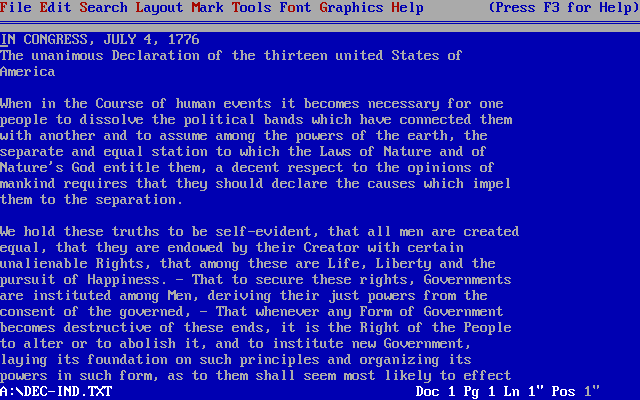
Comentarios
Publicar un comentario
Todo comentario, siempre y cuando sea educado, es bienvenido.